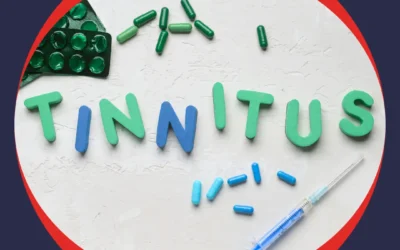Best Bluetooth Hearing Aids: Stay Connected with Ease
Bluetooth hearing aids connect to compatible devices wirelessly and offer advanced features like smartphone control and TV streaming. These hearing aids enhance daily conversations and are advanced communication tools for streaming audio, making calls, and using digital assistants.
Why Choose Bluetooth in Your Hearing Aids?
Bluetooth hearing aids offer several benefits:
- Personalized Listening Experience: Stream audio from your smartphone directly to your hearing aids.
- Hands-Free Listening: Enjoy wireless technology without holding your audio device close.
- Remote Control: Change volume or program settings using a smartphone app.
- Reliability: Bluetooth is a standardized protocol ensuring consistent performance across devices.
Bluetooth technology allows hearing aids to wirelessly communicate with other Bluetooth-enabled devices, delivering audio to your ears. This connection lets you control audio, listen to music, and take phone calls seamlessly.
Best Bluetooth Hearing Aids
Choosing the best Bluetooth hearing aids ensures you enjoy enhanced audio experiences and connectivity. Here’s a list of top-rated Bluetooth hearing aids, highlighting their features, benefits, and pricing:
Phonak Audeo Lumity:
Features: Clear hearing technology, long-lasting rechargeable battery, seamless Bluetooth integration, advanced speech clarity.
Benefits: Excellent for severe hearing loss, supports multiple Bluetooth connections, reliable streaming quality.
Best for: Those needing powerful hearing aids with versatile connectivity.
Starkey Genesis AI:
Features: iOS and Android compatibility, hands-free calling, advanced sound processing, health monitoring features, and improved wireless range.
Benefits: It offers comprehensive health tracking, long battery life, and enhanced streaming capabilities.
Best for: Users seeking advanced technology and integrated health features.

ReSound Omnia:
Features: Made-for-iPhone, Bluetooth LE connectivity, long battery life, customizable sound settings.
Benefits: Energy-efficient streaming, easy iOS integration, robust performance.
Best for: iPhone users looking for seamless and energy-efficient streaming.
Unitron Moxi Blu:
Features: Universal Bluetooth connectivity, dual active connections, tap controls, Sonova PRISM chip, Integra OS signal processing.
Benefits: Versatile streaming options, user-friendly controls, and reliable connectivity.
Best for: Users needing flexible and easy-to-use streaming solutions.
Comparing Features and Benefits
When choosing the best Bluetooth hearing aids, consider the following factors:
- Sound Quality and Performance: To ensure clear hearing, look for features like directional microphones, noise reduction, and speech enhancement.
- Connectivity and Compatibility: Ensure the hearing aids are compatible with your smartphone, TV, and other devices. Check for Bluetooth range and device compatibility.
- Comfort and Fit: Choose a style that fits comfortably and discreetly. Consider earmold customization for optimal sound quality and comfort.
- Battery Life: Rechargeable options offer convenience. Check the battery life and charging options that suit your lifestyle.
- Additional Features: Look for water resistance, telecoil for public places, and tinnitus masking features.

Smartphone Compatibility: Ensuring Seamless Integration with Your Hearing Aids
When selecting Bluetooth hearing aids, it’s essential to ensure they integrate seamlessly with your smartphone. Here’s what you need to know about compatibility with both iPhone and Android devices:
Compatibility with iPhone
Requirements:
- iPhone Models: iPhone 5 or newer.
- Operating System: iOS 7 or later.
Critical Features for iPhone Users:
- Direct Streaming: You can stream audio directly from your iPhone to your hearing aids, including music, phone calls, and other media.
- Hands-Free Calling: Enjoy hands-free calls with the hearing aid microphone picking up your voice.
- Live Listen: Use your iPhone as a remote microphone to enhance conversations in noisy environments.
- Remote Control: Adjust volume and settings through the hearing aid’s iPhone app.
- Find My Hearing Aids: Locate your hearing aids using your iPhone if they get misplaced.
Top MFi (Made for iPhone) Hearing Aids:
- ReSound Omnia
- Starkey Genesis AI
- Phonak Audeo Lumity
Compatibility with Android
Requirements:
- Operating System: Android OS version 8 or higher (may vary by hearing aid brand).
Key Features for Android Users:
- Audio Streaming for Hearing Aids (ASHA): You can stream audio directly from compatible Android devices to your hearing aids.
- Remote Control: Use your Android device to adjust volume, switch programs, and customize settings.
- Hands-Free Calling: Some models offer hands-free calling, similar to iPhone compatibility.
- Smartphone Apps: Utilize apps to control and personalize your hearing aid settings.
Top ASHA-Compatible Hearing Aids:
Phonak Audeo Lumity
Starkey Genesis AI
Unitron Moxi Blu
Universal Compatibility for All Devices
Universal Streaming:
- Sonova Wireless One Radio Digital (SWORD): Allows streaming from any Bluetooth-enabled device, including older flip phones.
Benefits:
- Versatility: Connect to a wide range of devices, not limited to specific operating systems.
- Convenience: Enjoy universal streaming capabilities for both music and calls.
Top Universal Hearing Aids:
- Phonak Audeo Lumity
- Unitron Moxi Blu
Learn more about why people choose Phonak hearing devices.
Ensuring Compatibility
Check Compatibility Before Purchase:
- Verify your smartphone’s operating system and model.
- Consult with your hearing care professional to ensure your hearing aids work with your devices.
Using Manufacturer Apps:
- ReSound Smart 3D App: This app is available for both iPhone and Android and offers remote control and personalization features.
- Starkey Thrive Hearing Control App: Provides comprehensive control over hearing aid settings and health tracking features.
Tips for Optimizing Smartphone Connectivity
Pairing Your Hearing Aids:
- Enable Bluetooth: Turn on Bluetooth on your smartphone.
- Follow Pairing Instructions: For specific pairing steps, refer to your hearing aid’s user manual or watch videos showing how to pair your devices.
- Use Manufacturer Apps: Download and install the app associated with your hearing aids for easier management.
Troubleshooting Connectivity Issues:
- Restart Devices: Restart your smartphone and hearing aids if connection issues arise.
- Update Software: Ensure both your hearing aids and smartphone have the latest software updates.
- Check Battery Levels: Make sure your hearing aids have sufficient battery power for optimal performance.
Maintaining a Strong Connection:
- Keep Devices Close: Maintain a reasonable distance between your hearing aids and the connected device to avoid signal interference.
- Manage Interference: Avoid obstacles that might interfere with the Bluetooth signal.
Choosing the right Bluetooth hearing aids can enhance your connectivity and listening experience.
Find Your Best Hearing Solution
Bluetooth hearing aids offer convenience, flexibility, and enhanced connectivity. Schedule a hearing evaluation with American Hearing + Audiology to find the best Bluetooth hearing aids. Contact us today and start enjoying seamless integration with your devices!